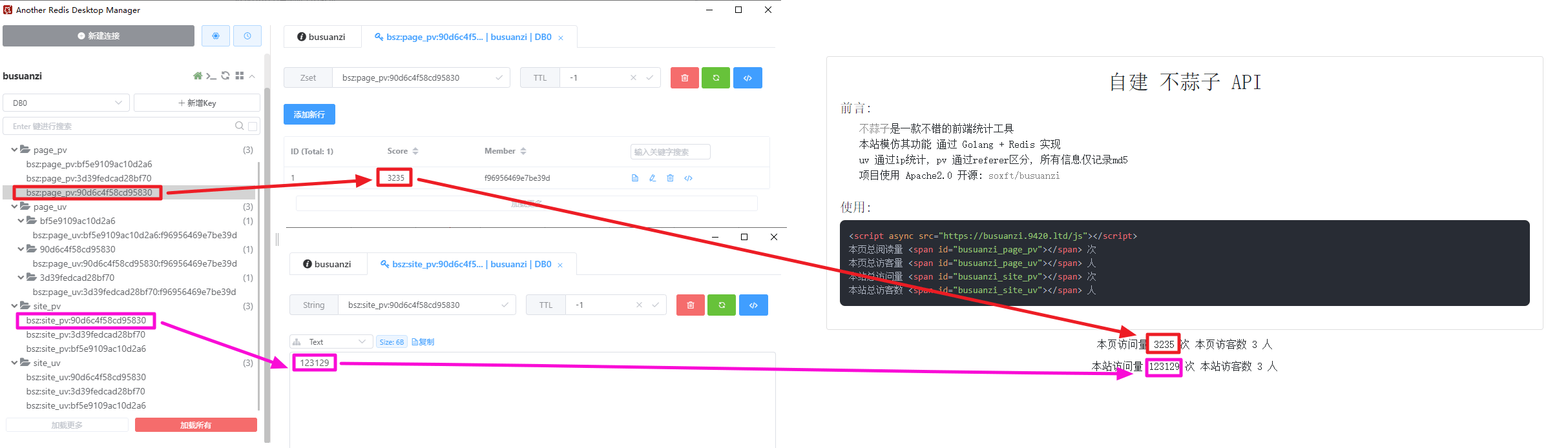美化自定义头部
代码中每一行的代码都有注释说明,请仔细查看并使用
自定义头部代码
提示
V3.31.0 优化了部分功能,导致个别位置CSS未修改看起冲突一样,新增功能部分CSS代码已经更新,不同版本可以参考以下两个不同选项框內的代码
- v3.31.0 新增代码已高亮显示,具体颜色数值可以自行打磨
<!--Alist V3建议添加的,已经默认添加了,如果你的没有建议加上-->
<script src="https://polyfill.alicdn.com/v3/polyfill.min.js?features=String.prototype.replaceAll"></script>
<!--引入字体,全局字体使用-->
<link rel="stylesheet" href="https://npm.elemecdn.com/lxgw-wenkai-webfont@1.1.0/lxgwwenkai-regular.css" />
<!--评论系统使用的js-->
<script src="https://unpkg.com/valine/dist/Valine.min.js"></script>
<!--不蒜子计数器-->
<script async src="https://busuanzi.9420.ltd/js"></script>
<!-- Font6,自定义底部使用和看板娘使用的图标和字体文件-->
<link type="text/css" rel="stylesheet" href="https://npm.elemecdn.com/font6pro@6.3.0/css/fontawesome.min.css" media="all" />
<link href="https://npm.elemecdn.com/font6pro@6.3.0/css/all.min.css" rel="stylesheet" />
<!--音乐播放器所用的文件-->
<!-- require APlayer -->
<link rel="stylesheet" href="https://npm.elemecdn.com/aplayer@1.10.1/dist/APlayer.min.css" />
<script src="https://npm.elemecdn.com/aplayer@1.10.1/dist/APlayer.min.js"></script>
<!-- require MetingJS -->
<script src="https://npm.elemecdn.com/meting2@0.0.1/js/Meting.min.js"></script>
<style>
/* 去除通知栏 右上角 X */
.notify-render .hope-close-button {
display: none;
}
/*去掉底部*/
.footer {
display: none !important;
}
/* 此选项两处CSS 在v3.31.0中已优化 滚动显示 和 右下角设置网格模式尺寸大小 */
/* 文字超长自动换行 */
/*.name-box .name {
white-space: unset !important;
overflow: unset !important;
}*/
/* 缩略图图片变大 代码中的160px 自己改 现在是注释状态若需要自行解除注释 */
/*.obj-box > div {
grid-template-columns: repeat(auto-fill, minmax(160px, 1fr))
}
.obj-box > div .item-thumbnail{
height: 100px;
}*/
/*
图片API用法点进去都会有食用说明的,API来自网络不保证实效性稳定性自己测试
樱花:https://www.dmoe.cc
夏沫:https://cdn.seovx.com
搏天:https://api.btstu.cn/doc/sjbz.php
姬长信:https://github.com/insoxin/API
小歪:https://api.ixiaowai.cn/
保罗:https://api.paugram.com
墨天逸:https://api.mtyqx.cn
岁月小筑:https://img.xjh.me
东方Project:https://img.paulzzh.com
*/
/*白天背景图*/
.hope-ui-light {
background-image: url("https://pic.rmb.bdstatic.com/bjh/7569b014a1abafd5481298763300ae1d.png") !important;
background-repeat: no-repeat;
background-size: cover;
background-attachment: fixed;
background-position-x: center;
}
/*夜间背景图*/
.hope-ui-dark {
background-image: url("https://pic.rmb.bdstatic.com/bjh/ebe942a9de49856f389c65f25a338335.png") !important;
background-repeat: no-repeat;
background-size: cover;
background-attachment: fixed;
background-position-x: center;
}
/*主列表白天模式透明*/
.obj-box.hope-stack.hope-c-dhzjXW.hope-c-PJLV.hope-c-PJLV-igScBhH-css {
background-color: rgba(255, 255, 255, 0.5) !important;
}
/*主列表夜间模式透明*/
.obj-box.hope-stack.hope-c-dhzjXW.hope-c-PJLV.hope-c-PJLV-iigjoxS-css {
background-color: rgb(0 0 0 / 50%) !important;
}
/*readme白天模式透明*/
.hope-c-PJLV.hope-c-PJLV-ikSuVsl-css {
background-color: rgba(255, 255, 255, 0.5) !important;
}
/*readme夜间模式透明*/
.hope-c-PJLV.hope-c-PJLV-iiuDLME-css {
background-color: rgb(0 0 0 / 50%) !important;
}
/*顶部右上角切换按钮透明*/
.hope-ui-light .hope-c-ivMHWx-hZistB-cv.hope-icon-button {
background-color: rgba(255, 255, 255, 0.5) !important;
}
.hope-ui-dark .hope-c-ivMHWx-hZistB-cv.hope-icon-button {
background-color: rgb(0 0 0 / 50%) !important;
}
/*右下角侧边栏按钮透明 第一个是白天 第二个是夜间*/
.hope-ui-light .hope-c-PJLV-ijgzmFG-css {
background-color: rgba(255, 255, 255, 0.5) !important;
}
.hope-ui-dark .hope-c-PJLV-ijgzmFG-css {
background-color: rgb(0 0 0 / 50%) !important;
}
/*白天模式代码块透明*/
.hope-ui-light pre {
background-color: rgba(255, 255, 255, 0.1) !important;
}
/*夜间模式代码块透明*/
.hope-ui-dark pre {
background-color: rgba(255, 255, 255, 0) !important;
}
/*左侧侧边栏目录*/
/*白天模式*/
.hope-ui-light .hope-c-PJLV-ieGWMbI-css {
background: rgba(255, 255, 255, 0.5) !important;
}
/*夜间模式*/
.hope-ui-dark .hope-c-PJLV-ieGWMbI-css {
background-color: rgb(0 0 0 / 50%) !important;
}
/* 返回顶部 */
.hope-c-PJLV-ihVEsOa-css {
background: rgba(255, 255, 255, 0.5) !important;
}
.hope-ui-dark .hope-c-PJLV-ihVEsOa-css {
background-color: rgb(0 0 0 / 50%) !important;
}
/*顶部*/
#root > .header {
background: rgba(255, 255, 255, 0);
}
/*导航条*/
/*白天模式*/
.hope-ui-light .body > .nav {
background-color: rgba(255, 255, 255, 0.5);
border-radius: var(--hope-radii-xl);
}
/*夜间模式*/
.hope-ui-dark .body > .nav {
background-color: rgb(0 0 0 / 50%);
border-radius: var(--hope-radii-xl);
}
/*隐藏导航条遮罩*/
.body > .nav::after {
display: none;
}
/*底部CSS,.App .table这三个一起的*/
dibu {
border-top: 0px;
position: absolute;
bottom: 0;
width: 100%;
margin: 0px;
padding: 0px;
}
.App {
min-height: 85vh;
}
.table {
margin: auto;
}
/*全局字体*/
* {
font-family: LXGW WenKai;
}
* {
font-weight: bold;
}
body {
font-family: LXGW WenKai;
}
/*以下为评论系统专用*/
/*适配大小契合度*/
.newValine {
width: min(96%, 940px);
flex-direction: column;
row-gap: var(--hope-space-2);
border-radius: var(--hope-radii-xl);
padding: var(--hope-space-2);
box-shadow: var(--hope-shadows-lg);
}
/*评论区 - 白天模式透明度*/
.hope-ui-light .newValine {
background-color: rgba(255, 255, 255, 0.5) !important;
}
/*评论区 - 夜间模式透明度*/
.hope-ui-dark .newValine {
background-color: rgb(0 0 0 / 50%) !important;
}
/*输入栏里面跳舞的小人背景图,jsdelivr加载慢的可以自己替换或者删掉*/
.vedit {
background-image: url("https://cdn.jsdelivr.net/gh/anwen-anyi/imgAnwen/images/OuNiJiang.gif");
background-size: contain;
background-repeat: no-repeat;
background-position: right bottom;
transition: all 0.25s ease-in-out 0s;
}
textarea#comment-textarea:focus {
background-position-y: 120px;
transition: all 0.25s ease-in-out 0s;
}
/*渐变背景CSS*/
#canvas-basic {
position: fixed;
display: block;
width: 100%;
height: 100%;
top: 0;
right: 0;
bottom: 0;
left: 0;
z-index: -999;
}
/* 以下为音乐播放器额外配置 */
/* 如果你想要音乐播放器不是很靠底部可以自己设置一下数值 0是靠最底部 */
.aplayer .aplayer-body,
.aplayer.aplayer-withlist {
bottom: 0rem !important;
}
/*音乐播放器进一步进行隐藏*/
/* 需要就加不需要就不用加 */
.aplayer.aplayer-fixed.aplayer-narrow .aplayer-body {
left: -66px !important;
}
.aplayer.aplayer-fixed.aplayer-narrow .aplayer-body:hover {
left: 0 !important;
}
</style><!--Alist V3建议添加的,已经默认添加了,如果你的没有建议加上-->
<script src="https://polyfill.alicdn.com/v3/polyfill.min.js?features=String.prototype.replaceAll"></script>
<!--引入字体,全局字体使用-->
<link rel="stylesheet" href="https://npm.elemecdn.com/lxgw-wenkai-webfont@1.1.0/lxgwwenkai-regular.css" />
<!--评论系统使用的js-->
<script src='https://unpkg.com/valine/dist/Valine.min.js'></script>
<!--不蒜子计数器-->
<script async src="https://busuanzi.9420.ltd/js"></script>
<!-- Font6,自定义底部使用和看板娘使用的图标和字体文件-->
<link type='text/css' rel="stylesheet" href="https://npm.elemecdn.com/font6pro@6.3.0/css/fontawesome.min.css" media='all'>
<link href="https://npm.elemecdn.com/font6pro@6.3.0/css/all.min.css" rel="stylesheet">
<!--音乐播放器所用的文件-->
<!-- require APlayer -->
<link rel="stylesheet" href="https://npm.elemecdn.com/aplayer@1.10.1/dist/APlayer.min.css">
<script src="https://npm.elemecdn.com/aplayer@1.10.1/dist/APlayer.min.js"></script>
<!-- require MetingJS -->
<script src="https://npm.elemecdn.com/meting2@0.0.1/js/Meting.min.js"></script>
<style>
/* 去除通知栏 右上角 X */
.notify-render .hope-close-button {
display: none;
}
/*去掉底部*/
.footer {
display: none !important;
}
/* 文字超长自动换行 */
.name-box .name {
white-space: unset !important;
overflow: unset !important;
}
/* 缩略图图片变大 代码中的160px 自己改 现在是注释状态若需要自行解除注释 */
/*.obj-box > div {
grid-template-columns: repeat(auto-fill, minmax(160px, 1fr))
}
.obj-box > div .item-thumbnail{
height: 100px;
}*/
/* 图片API用法点进去都会有食用说明的,API来自网络不保证实效性稳定性自己测试
樱花:https://www.dmoe.cc
夏沫:https://cdn.seovx.com
搏天:https://api.btstu.cn/doc/sjbz.php
姬长信:https://github.com/insoxin/API
小歪:https://api.ixiaowai.cn/
保罗:https://api.paugram.com
墨天逸:https://api.mtyqx.cn
岁月小筑:https://img.xjh.me
东方Project:https://img.paulzzh.com
*/
/*白天背景图*/
.hope-ui-light {
background-image: url("https://pic.rmb.bdstatic.com/bjh/7569b014a1abafd5481298763300ae1d.png") !important;
background-repeat: no-repeat;
background-size: cover;
background-attachment: fixed;
background-position-x: center;
}
/*夜间背景图*/
.hope-ui-dark {
background-image: url("https://pic.rmb.bdstatic.com/bjh/ebe942a9de49856f389c65f25a338335.png") !important;
background-repeat: no-repeat;
background-size: cover;
background-attachment: fixed;
background-position-x: center;
}
/*主列表白天模式透明*/
.obj-box.hope-stack.hope-c-dhzjXW.hope-c-PJLV.hope-c-PJLV-igScBhH-css {
background-color: rgba(255, 255, 255, 0.5) !important;
}
/*主列表夜间模式透明*/
.obj-box.hope-stack.hope-c-dhzjXW.hope-c-PJLV.hope-c-PJLV-iigjoxS-css {
background-color: rgb(0 0 0 / 50%) !important;
}
/*readme白天模式透明*/
.hope-c-PJLV.hope-c-PJLV-ikSuVsl-css {
background-color: rgba(255, 255, 255, 0.5) !important;
}
/*readme夜间模式透明*/
.hope-c-PJLV.hope-c-PJLV-iiuDLME-css {
background-color: rgb(0 0 0 / 50%) !important;
}
/*顶部右上角切换按钮透明*/
.hope-ui-light .hope-c-ivMHWx-hZistB-cv.hope-icon-button {
background-color: rgba(255, 255, 255, 0.5) !important;
}
.hope-ui-dark .hope-c-ivMHWx-hZistB-cv.hope-icon-button {
background-color: rgb(0 0 0 / 50%) !important;
}
/*右下角侧边栏按钮透明 第一个是白天 第二个是夜间*/
.hope-ui-light .hope-c-PJLV-ijgzmFG-css {
background-color: rgba(255, 255, 255, 0.5) !important;
}
.hope-ui-dark .hope-c-PJLV-ijgzmFG-css {
background-color: rgb(0 0 0 / 50%) !important;
}
/*白天模式代码块透明*/
.hope-ui-light pre {
background-color: rgba(255, 255, 255, 0.1) !important;
}
/*夜间模式代码块透明*/
.hope-ui-dark pre {
background-color: rgba(255, 255, 255, 0) !important;
}
/*底部CSS,.App .table这三个一起的*/
dibu {
border-top: 0px;
position: absolute;
bottom: 0;
width: 100%;
margin: 0px;
padding: 0px;
}
.App {
min-height: 85vh;
}
.table {
margin: auto;
}
/*全局字体*/
* {
font-family: LXGW WenKai;
}
* {
font-weight: bold;
}
body {
font-family: LXGW WenKai;
}
/*以下为评论系统专用*/
/*适配大小契合度*/
.newValine {
width: min(96%, 940px);
flex-direction: column;
row-gap: var(--hope-space-2);
border-radius: var(--hope-radii-xl);
padding: var(--hope-space-2);
box-shadow: var(--hope-shadows-lg);
}
/*评论区 - 白天模式透明度*/
.hope-ui-light .newValine {
background-color: rgba(255, 255, 255, 0.5) !important;
}
/*评论区 - 夜间模式透明度*/
.hope-ui-dark .newValine {
background-color: rgb(0 0 0 / 50%) !important;
}
/*输入栏里面跳舞的小人背景图,jsdelivr加载慢的可以自己替换或者删掉*/
.vedit {
background-image: url(https://cdn.jsdelivr.net/gh/anwen-anyi/imgAnwen/images/OuNiJiang.gif);
background-size: contain;
background-repeat: no-repeat;
background-position: right bottom;
transition: all 0.25s ease-in-out 0s;
}
textarea#comment-textarea:focus {
background-position-y: 120px;
transition: all 0.25s ease-in-out 0s;
}
/*渐变背景CSS*/
#canvas-basic {
position: fixed;
display: block;
width: 100%;
height: 100%;
top: 0;
right: 0;
bottom: 0;
left: 0;
z-index: -999;
}
/* 以下为音乐播放器额外配置 */
/* 如果你想要音乐播放器不是很靠底部可以自己设置一下数值 0是靠最底部 */
.aplayer .aplayer-body,
.aplayer.aplayer-withlist {
bottom: 0rem !important;
}
/*音乐播放器进一步进行隐藏*/
/* 需要就加不需要就不用加 */
.aplayer.aplayer-fixed.aplayer-narrow .aplayer-body {
left: -66px !important;
}
.aplayer.aplayer-fixed.aplayer-narrow .aplayer-body:hover {
left: 0 !important;
}
</style>其他音乐播放器链接
上面那个自带的失效了,可以试试下面提供的,下面三个随机几个都可以
<!-- 新的,添加 require MetingJS 优先使用这个吧 -->
<script src="https://npm.elemecdn.com/meting2@0.0.1/js/Meting.min.js"></script>
<!-- 新的备用,添加 require MetingJS -->
<script src="https://jsd.haorwen.tk/gh/lemonmous/Source-material@1.0/js/Meting.min.js"></script>
<!-- 备用,添加 require MetingJS -->
<script src="https://cdn.jsdelivr.net/gh/lemonmous/Source-material@1.0/js/Meting.min.js"></script>
<!-- 旧的,已失效的请删除 require MetingJS -->
<!--<script src="https://npm.elemecdn.com/meting@2.0.1/dist/Meting.min.js"></script>-->如果提供的这些也失效了可以考虑自建十分的简单
如果你要部署到华为云可以看我写的我改了一些比较详细
只单独添加一个音乐播放器
分开写自定义头部和自定义内容
- 自定义头部
<!--音乐播放器所用的文件-->
<!-- require APlayer -->
<link rel="stylesheet" href="https://npm.elemecdn.com/aplayer@1.10.1/dist/APlayer.min.css">
<script src="https://npm.elemecdn.com/aplayer@1.10.1/dist/APlayer.min.js"></script>
<!-- require MetingJS -->
<script src="https://npm.elemecdn.com/meting2@0.0.1/js/Meting.min.js"></script>- 自定义内容
<!--延迟加载-->
<!--如果要写自定义内容建议都加到这个延迟加载的范围内-->
<div id="customize" style="display: none;">
<div>
<!--音乐播放器 自行配置 auto 内容-->
<meting-js fixed="true" autoplay="false" theme="#409EFF" list-folded="true" auto="QQ音乐或者网易云的链接"></meting-js>
</div>
<!--延迟加载范围到这里结束-->
</div>
<!--延迟加载配套使用JS-->
<script>
let interval = setInterval(() => {
if (document.querySelector(".footer")) {
document.querySelector("#customize").style.display = "";
clearInterval(interval);
}
}, 200);
</script>将全部内容直接都写到自定义头部
<!--音乐播放器所用的文件-->
<!-- require APlayer -->
<link rel="stylesheet" href="https://npm.elemecdn.com/aplayer@1.10.1/dist/APlayer.min.css">
<script src="https://npm.elemecdn.com/aplayer@1.10.1/dist/APlayer.min.js"></script>
<!-- require MetingJS -->
<script src="https://npm.elemecdn.com/meting2@0.0.1/js/Meting.min.js"></script>
<!-- 自行配置音乐选项 auto 内容 -->
<meting-js fixed="true" autoplay="false" theme="#409EFF" list-folded="true" auto="QQ音乐或者网易云的链接"></meting-js>一些对播放器适配的CSS
<style>
/* 以下为音乐播放器额外配置 */
/* 如果你想要音乐播放器不是很靠底部可以自己设置一下数值 0是靠最底部 */
.aplayer .aplayer-body,
.aplayer.aplayer-withlist {
bottom: 0rem !important;
}
/*音乐播放器进一步进行隐藏*/
/* 需要就加不需要就不用加 */
.aplayer.aplayer-fixed.aplayer-narrow .aplayer-body {
left: -66px !important;
}
.aplayer.aplayer-fixed.aplayer-narrow .aplayer-body:hover {
left: 0 !important;
}
</style>至于音乐选项auto内容请查看详细说明
上述音乐播放器部署到国内和国外有什么区别吗
- 如果部署在国外咱们解析QQ音乐的时候就无法播放了
- 网易不论部署在国内还是国外都可以解析播放
看板娘代码
提示
看板娘上游提供的大佬暂时不提供了,如果那天恢复了这里会修改说明
(挺费流量的QAQ 😂 😂)
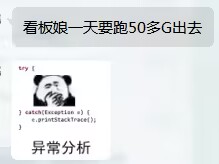
看板娘代码 暂时未提供(无法使用),详情可以看上方绿色提示信息
<!--看板娘 -自定义大小,隐藏对话框和对话框高度-->
<style type="text/css">
#waifu #live2d {
height: 350px!important;
width: 350px!important;
}
#waifu-tips {
top: -60px;
/*display:none !important;隐藏对话框*/
}
</style>
<!--看板娘加载指定模型-->
<script>
localStorage.setItem('modelId', '7');
localStorage.setItem('modelTexturesId', '3');
</script>
<!--以下四个两个主用两个备用的,选一条使用即可-->
<!--自己选左右-->
<script src="https://api.itggg.cn/live2dnew/left/index.js"></script>
<script src="https://api.itggg.cn/live2dnew/right/index.js"></script>
<!--备用的,自己选左右-->
<script src="https://luluossfile.lulufind.com/work/teacher_u20221017ce7b5991_1666420843832_19934968_file.js"></script>
<script src="https://luluossfile.lulufind.com/work/teacher_u20221017bb6d7454_1666420849979_19584065_file.js"></script>新增
- 来自 网友 提供的:https://github.com/nova1751/live2d-api
搜索栏美化代码
<style>
/*白天模式 搜索主体+毛玻璃*/
.hope-ui-light .hope-c-PJLV-iiBaxsN-css{
background-color: rgba(255,255,255,0.2)!important;
backdrop-filter: blur(10px)!important;
}
/*白天模式 搜索栏输入框+毛玻璃*/
.hope-ui-light .hope-c-kvTTWD-hYRNAb-variant-filled{
background-color: rgba(255,255,255,0.2)!important;
backdrop-filter: blur(10px)!important;
}
/*白天模式 搜索按钮+毛玻璃*/
.hope-ui-light .hope-c-PJLV-ikEIIxw-css{
background-color: rgba(255,255,255,0.2)!important;
backdrop-filter: blur(10px)!important;
padding: var(--hope-space-1)!important;
}
/*夜间模式搜索主体+毛玻璃*/
.hope-ui-dark .hope-c-PJLV-iiBaxsN-css{
background-color: rgb(0 0 0 / 10%)!important;
backdrop-filter: blur(10px)!important;
}
/*夜间模式搜索栏+毛玻璃*/
.hope-ui-dark .hope-c-kvTTWD-hYRNAb-variant-filled{
background-color: rgb(0 0 0 / 10%)!important;
backdrop-filter: blur(10px)!important;
}
/*夜间模式 搜索按钮+毛玻璃*/
.hope-ui-dark .hope-c-PJLV-ikEIIxw-css{
background-color: rgb(0 0 0 / 10%)!important;
backdrop-filter: blur(10px)!important;
padding: var(--hope-space-1)!important;
}
</style><style>
/*白天模式 搜索主体*/
.hope-ui-light .hope-c-PJLV-iiBaxsN-css{
background-color: rgba(255,255,255,0.2)!important;
}
/*白天模式 搜索栏输入框*/
.hope-ui-light .hope-c-kvTTWD-hYRNAb-variant-filled{
background-color: rgba(255,255,255,0.2)!important;
}
/*白天模式 搜索按钮*/
.hope-ui-light .hope-c-PJLV-ikEIIxw-css{
background-color: rgba(255,255,255,0.2)!important;
padding: var(--hope-space-1)!important;
}
/*夜间模式搜索主体*/
.hope-ui-dark .hope-c-PJLV-iiBaxsN-css{
background-color: rgb(0 0 0 / 10%)!important;
}
/*夜间模式搜索栏*/
.hope-ui-dark .hope-c-kvTTWD-hYRNAb-variant-filled{
background-color: rgb(0 0 0 / 10%)!important;
}
/*夜间模式 搜索按钮*/
.hope-ui-dark .hope-c-PJLV-ikEIIxw-css{
background-color: rgb(0 0 0 / 10%)!important;
padding: var(--hope-space-1)!important;
}
</style>效果预览
左侧为不带毛玻璃效果,右侧为带毛玻璃效果.推荐右侧带毛玻璃效果的
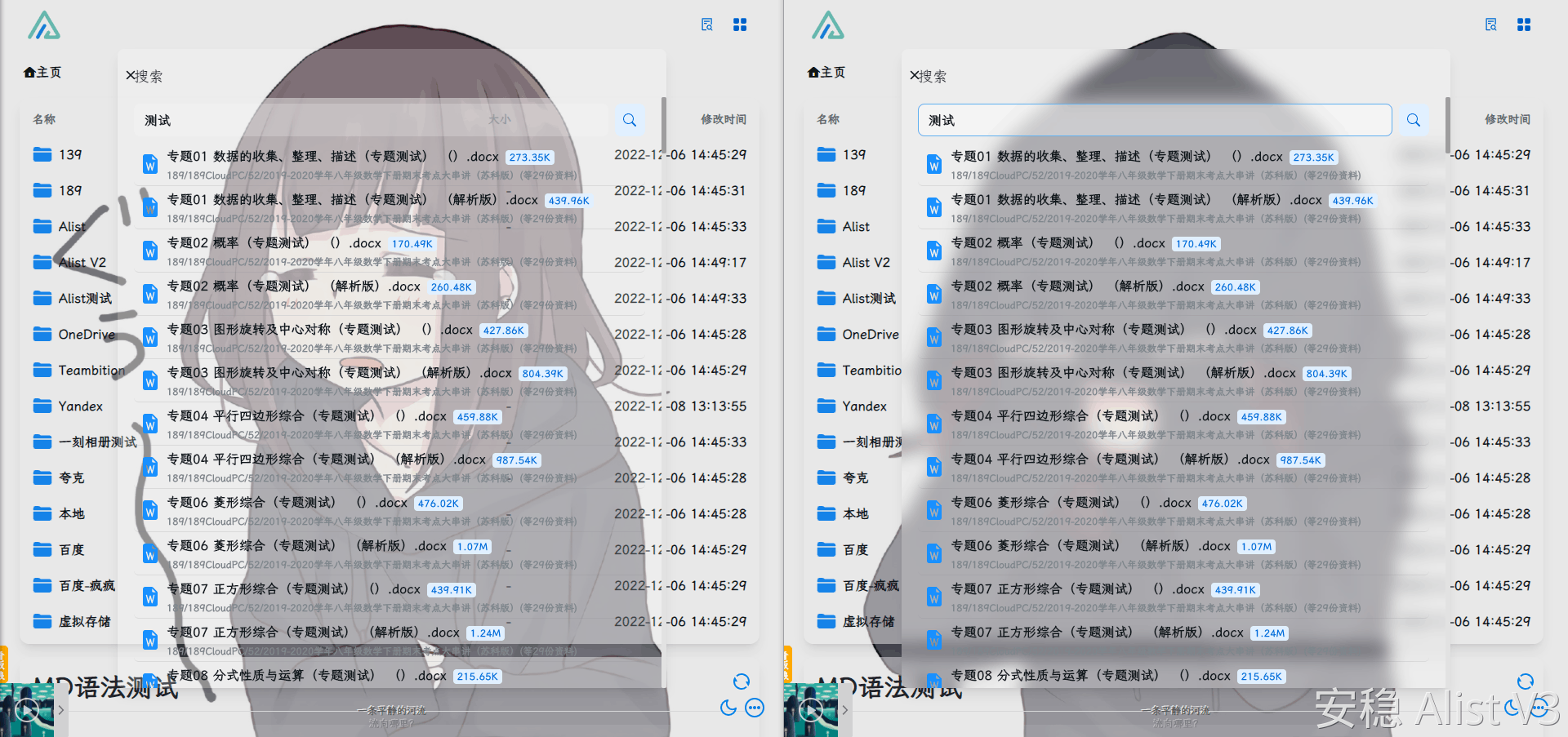

自行替换鼠标样式说明
因为CDN的 HTTPS证书失效了,无法使用暂时
但是着急的话可以一个一个点击然后把哪个文件下载下来,然后自己上传一个换成自己的链接也可以..
警告
提供的链接已经失效,有需要的可以自己找一些相关的鼠标手动去替换,按照下面的格式即可
指针添加代码
<!--较为个性化的鼠标指针样式,可结合个人需要自行修改-->
<style>
body {
cursor: url(http://luluossfile.lulufind.com/work/teacher_u20221021b3a89013_1666841028833_10660845_file.cur), default;
}
select{
cursor: url(http://luluossfile.lulufind.com/work/teacher_u2021090299b56677_1666842679271_10490748_file.cur), pointer;
}
button,a:hover{
cursor: url(http://luluossfile.lulufind.com/work/teacher_u20221017ac9f1124_1666842626270_11086578_file.cur), pointer;
}
input{
cursor:url(http://luluossfile.lulufind.com/work/teacher_u2021090299b56677_1666842633386_14976764_file.cur), text;
}
textarea,input:focus{
cursor:url(http://luluossfile.lulufind.com/work/teacher_u202210176ba36766_1666842640146_15845280_file.cur), text;
}
code{
cursor: url(http://luluossfile.lulufind.com/work/teacher_u20221021b3a89013_1666842646779_15864973_file.cur), default;
}
pre>code{
cursor: url(http://luluossfile.lulufind.com/work/teacher_u202210176ba36766_1666842653500_10010236_file.cur), default;
}
</style>
卜蒜子(计数器)
来自:https://busuanzi.9420.ltd、Api:https://busuanzi.apifox.cn、GitHub:https://github.com/soxft/busuanzi
如果丢数据或者觉的不稳定可自建卜蒜子计数器,支持 Windows、Linux、Docker,使用 Golang + Redis 实现
搭建方法:https://busuanzi.apifox.cn/doc-5083724
详细搭建方法
这里以Windows为例
首先得安装了 Redis,安装好后启动 redis-server.exe 就可以,可以看到和下面的一样的,就是启动了Redis 数据库
- Linux Redis 下载地址:http://redis.io/download
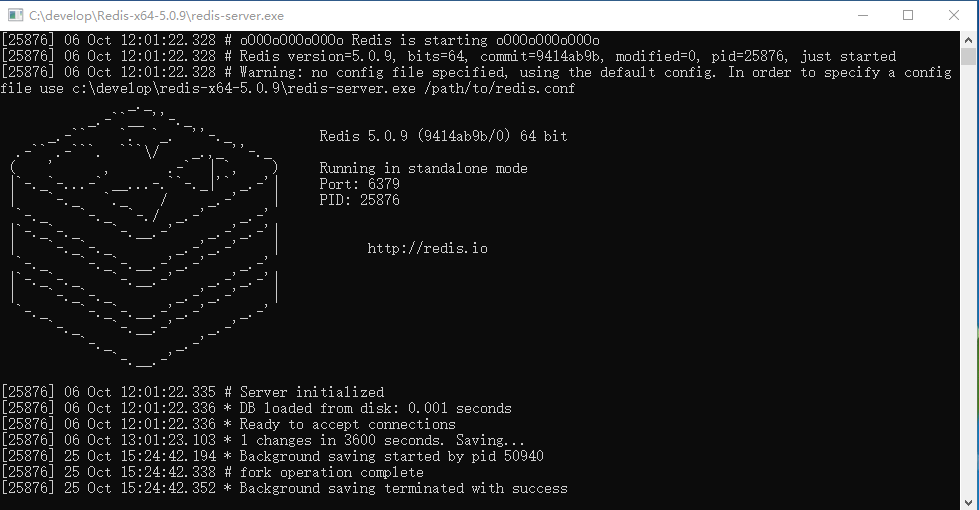
把之前 BuSuanZi GitHub 下载好的配置文件进行修改(如果不想显示这个黑窗口,可以使用脚步启动隐藏黑窗口)
分别下载源代码和二进制启动程序(主要是config.yaml和dist文件夹)都在一个目录里面才可以启动
- 分别修改(看需求),默认不需要修改可以直接运行
config.yamldist/busuanzi.js
- 如果你修改了
config.yaml的端口号 那就也需要修改dist/busuanzi.js的配置,如果不修改可以直接启动
Web:
Address: 0.0.0.0:8080 # 监听地址 //
Cors: "https://xsot.cn,https://google.com" # 跨域访问
Debug: false # 是否开启debug模式
Log: true # 是否开启日志
Redis:
Address: redis:6379 # redis地址
Password:
Database: 0
TLS: false # 是否使用TLS连接redis
Prefix: bsz # redis前缀
MaxIdle: 25 # 最大空闲连接数
MaxActive: 100 # 最大连接数
MinIdle: 25 # 最小空闲连接数
MaxRetries: 3 # 最大重试次数
Bsz:
Expire: 0 # 统计数据过期时间 单位秒, 请输入整数 (无任何访问, 超过这个时间后, 统计数据将被清空, 0为不过期)
Secret: "bsz" # JWT签名密钥 // 请设置为任意长度的随机值
Encrypt: "MD516" # 加密算法 (MD516 / MD532) 老版本请使用 MD532
PathStyle: true # 路径样式 (false: url&path, true: path) 老版本请使用 false, true 更便于数据迁移
# TIPS, 所有 config 内的设置, 均可使用 环境变量 覆盖
# Ex BSZ_SECRET=123 将覆盖 config.yaml 中的 Bsz.Secretdist/busuanzi.js这个js文件我进行了格式化,默认是一行代码显示的,这里为了方便查看进行了格式化操作
- 如果在公网进行部署,建议修改成绑定的域名信息
! function () {
var t = ["site_pv", "site_uv", "page_pv", "page_uv"],
e = document.currentScript,
a = e.hasAttribute("pjax"),
n = e.getAttribute("data-api") || "http://127.0.0.1:8080/api",
n = e.getAttribute("data-api") || "https://bsz.explorer.com/api",
i = e.getAttribute("data-prefix") || "busuanzi",
r = "bsz-id",
s = function () {
var e = new XMLHttpRequest;
e.open("POST", n, !0);
var a = localStorage.getItem(r);
null != a && e.setRequestHeader("Authorization", "Bearer " + a), e.setRequestHeader("x-bsz-referer", window
.location.href), e.onreadystatechange = function () {
if (4 === e.readyState && 200 === e.status) {
var a = JSON.parse(e.responseText);
if (!0 === a.success) {
t.map((function (t) {
var e = document.getElementById("".concat(i, "_").concat(t));
null != e && (e.innerHTML = a.data[t]);
var n = document.getElementById("".concat(i, "_container_").concat(t));
null != n && (n.style.display = "inline")
}));
var n = e.getResponseHeader("Set-Bsz-Identity");
null != n && "" != n && localStorage.setItem(r, n)
}
}
}, e.send()
};
if (s(), a) {
var o = window.history.pushState;
window.history.pushState = function () {
o.apply(this, arguments), s()
}, window.addEventListener("popstate", (function (t) {
s()
}), !1)
}
}();提示
具体导入网站使用方法 https://busuanzi.apifox.cn/doc-5083722
查看 Redis 链接访问的数据,我们可以使用可视化 Redis 管理工具 AnotherRedisDesktopManager
下载好后连接 Redis,地址我在本地搭建的就写 127.0.0.1,端口号如果默认没改过就是 6379
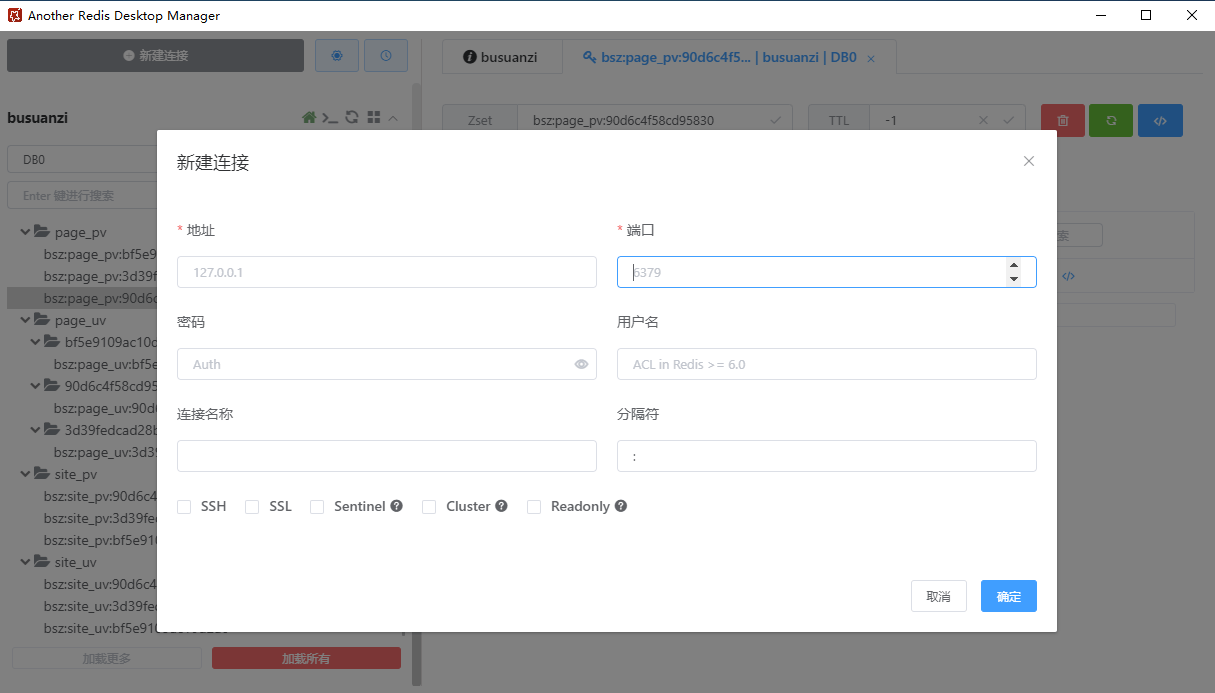
连接好后如果我们要修改数据,可以参考下面的示例